In this Make.com workflow automation review, we explore how Make.com (formerly Integromat) is the ultimate platform for automating workflows across different applications. Whether you’re managing cookie orders, tracking data, or streamlining communication, Make.com simplifies complex tasks with its versatile automation features. By connecting tools like Google Forms, Google Sheets, and Microsoft Teams, you can transform the way you work with smarter workflows.
Key Takeaways
- Learn how to use Make.com to automate workflows across multiple apps.
- Set up triggers, modules, and filters to control and streamline data flow.
- Discover tips for connecting accounts, mapping data, and scheduling automated runs.
What is Make.com?
Make.com is a powerful automation platform designed to connect apps and perform automated tasks without requiring complex coding. From simple data transfers to intricate multi-step processes, Make.com enables you to create workflows that save time and reduce manual effort.
Why Choose Make.com for Workflow Automation
- User-Friendly Interface: Drag-and-drop tools make automation accessible to everyone, regardless of technical skills.
- Wide App Integration: Connect hundreds of applications like Google Forms, Sheets, Teams, and more.
- Customizable Features: Tailor workflows to suit your business needs with triggers, modules, and filters.
Step-by-Step Guide to Automating Cookie Orders with Make.com
To illustrate how Make.com simplifies automation, let’s walk through a practical example: automating cookie orders using Google Forms, Sheets, and Microsoft Teams.
Step 1: Connect Your Apps
Start by connecting Google Forms, Google Sheets, and Microsoft Teams to Make.com. This allows data to flow seamlessly between the apps.
- Google Forms: Collect cookie orders through a simple form.
- Google Sheets: Store and organize order data for easy tracking.
- Microsoft Teams: Notify your team of new orders in real-time.
Step 2: Set Up Triggers and Actions
Use triggers to initiate workflows and modules to perform specific actions.
- Trigger Example: A new Google Form submission starts the workflow.
- Action Example: Data from the form is added to Google Sheets and sent to Microsoft Teams as a notification.
Step 3: Apply Filters for Precision
Filters allow you to control the data flow by setting conditions.
- Example: Only send notifications to Teams if the order total exceeds a certain amount.
“With Make.com, automating multi-app workflows is as simple as drag, drop, and connect.”
Tips for Maximizing Make.com’s Automation Features
To get the most out of Make.com, follow these best practices:
- Map Data Effectively: Ensure that fields from one app align with the receiving app.
- Schedule Runs: Automate workflows at specific times to match business needs.
- Test Workflows: Run simulations to ensure data flows as expected before going live.
Advanced Features: Filters, Iterators, and Error Handlers
Make.com provides advanced tools to fine-tune workflows.
Filters
Set conditional logic to control data flow and ensure only relevant information passes through.
Iterators
Break down large datasets into smaller chunks for processing, improving efficiency.
Error Handlers
Detect and resolve workflow issues automatically, ensuring seamless operation.
Use Cases Beyond Cookie Orders
While this guide focused on cookie orders, Make.com is versatile enough to handle countless automation scenarios:
- Order Management: Automate purchase order processing and inventory tracking.
- Data Tracking: Synchronize CRM data across platforms.
- Streamlined Communication: Automate notifications for meetings or project updates.
Conclusion: Transform Workflows with Make.com
Make.com is the ultimate platform for automating workflows, allowing you to connect apps, streamline data flow, and reduce manual tasks. With tools like triggers, filters, and advanced features, Make.com empowers businesses to operate smarter and more efficiently. Whether you’re managing orders, tracking data, or improving communication, Make.com has you covered.
Start automating your workflows with Make.com today and experience a new level of productivity and precision.
FAQ
What is Make.com? Make.com (formerly Integromat) is a platform that enables users to automate workflows by connecting multiple applications without coding.
How does Make.com improve workflow automation? Make.com uses triggers, actions, and filters to automate data flow between apps, simplifying complex processes.
Can Make.com integrate with Google Forms and Sheets? Yes, Make.com integrates seamlessly with Google Forms, Sheets, and many other popular apps.
What are Make.com’s advanced features? Make.com offers filters, iterators, and error handlers to customize workflows and ensure smooth operation.
Who should use Make.com? Make.com is ideal for professionals, small businesses, and enterprises looking to automate tasks and increase productivity.
YouTube Video: From Forms to Teams – Automate Workflows Using Make.com
For more tutorials, tools, and resources, visit AIJawns.com and take your workflow automation to the next level!


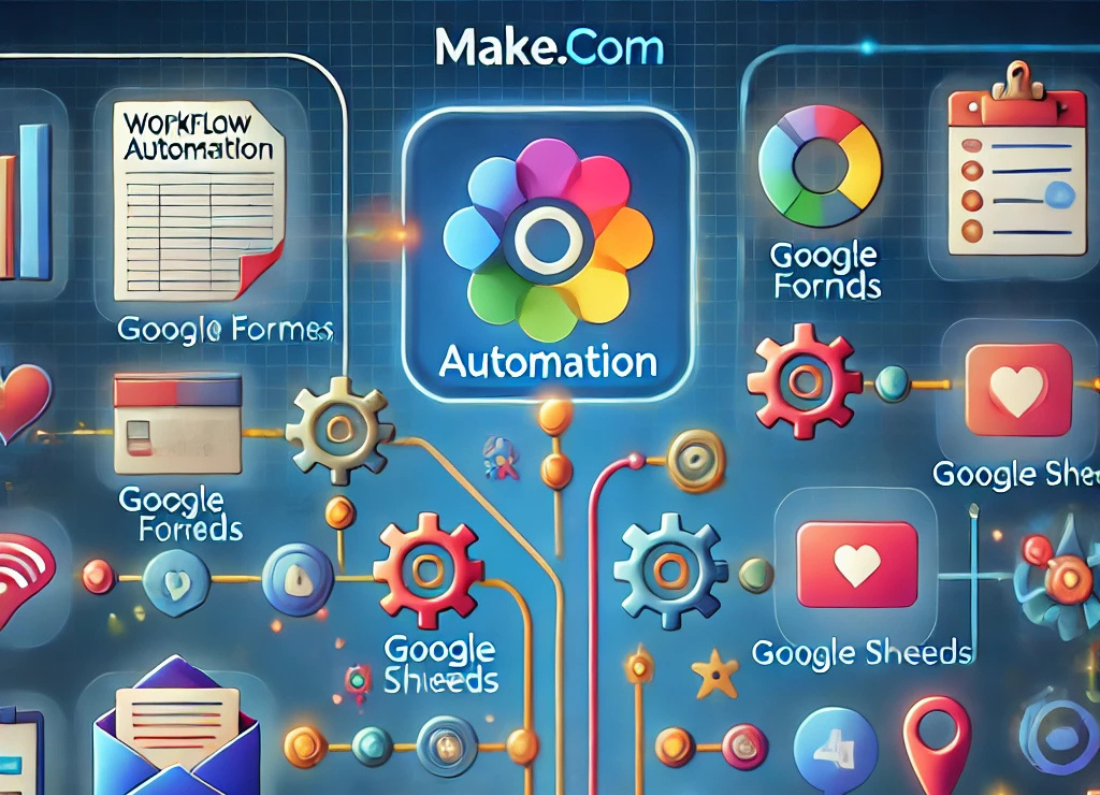


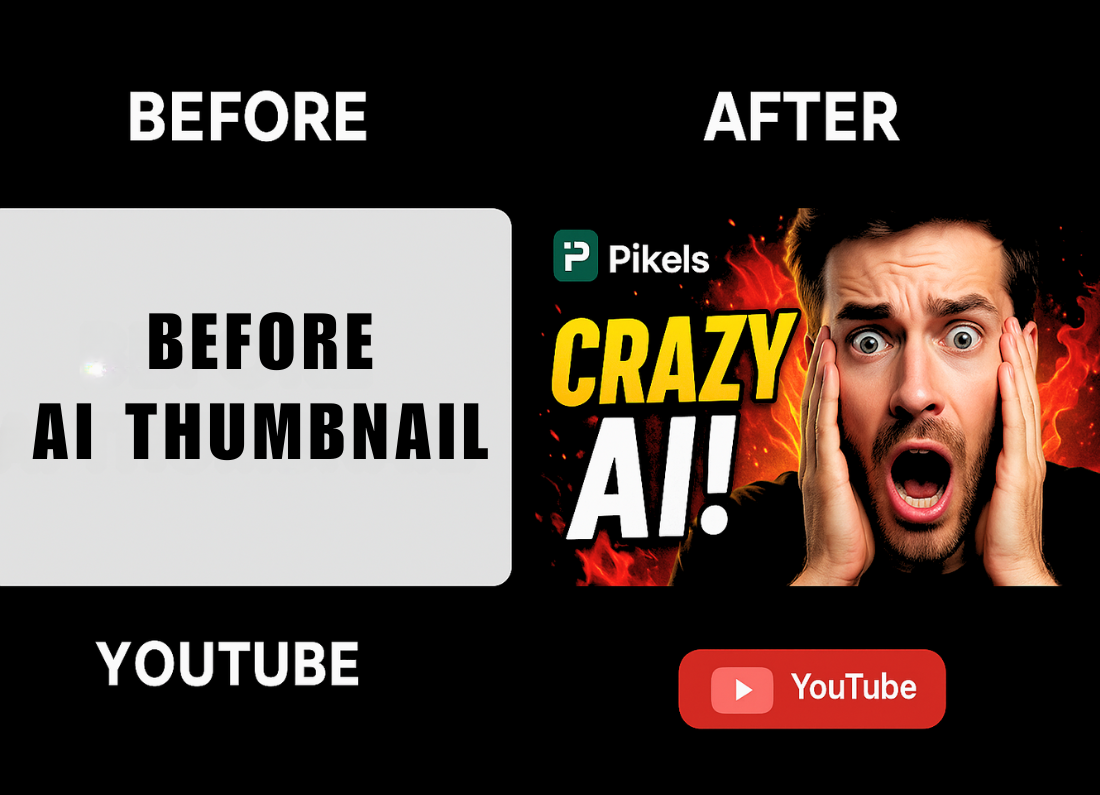






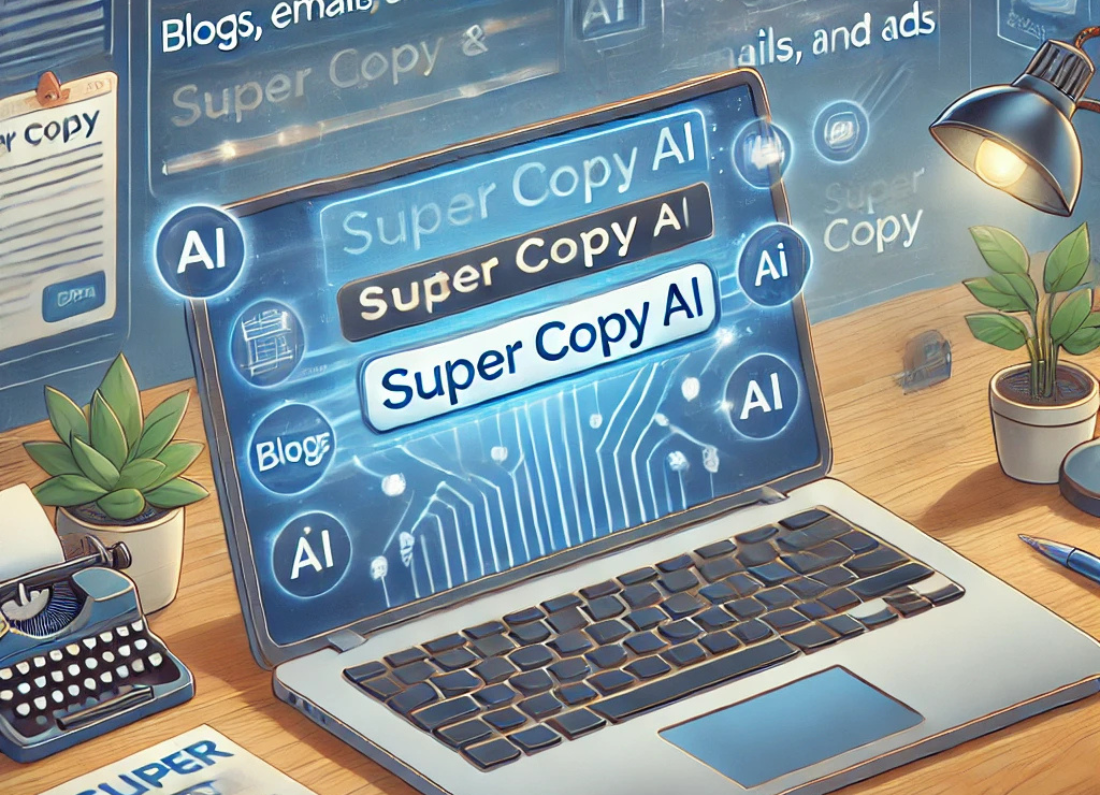

Leave a Reply