In this Unlock ChatGPT’s Hidden Memory Review, we explore how ChatGPT’s hidden memory feature can revolutionize your workflows. By storing past interaction details—like preferences and project data—ChatGPT offers a personalized and efficient way to manage tasks such as daily check-ins, goal tracking, and lesson planning. Whether you’re a professional, educator, or productivity enthusiast, this feature is designed to help you boost productivity like never before.
Key Takeaways
- Learn how ChatGPT’s hidden memory stores and manages preferences, project details, and past interactions.
- Discover practical ways to use memory settings for personalized workflows.
- Address privacy concerns and learn how tools like Perplexity enhance data accuracy.
What is ChatGPT’s Hidden Memory Feature?
ChatGPT’s hidden memory is a powerful feature that stores interaction details, allowing you to create customized workflows. Unlike traditional AI setups, this feature remembers user preferences and project data, enabling more accurate and personalized outputs.
How ChatGPT’s Hidden Memory Works
- Stores Interaction Details: Keeps track of previous conversations to understand your preferences.
- Enhances Workflow Efficiency: Reduces the need to re-enter repetitive data, making tasks faster and more efficient.
“ChatGPT’s hidden memory unlocks a new level of personalization, making it a game-changer for professionals and productivity enthusiasts alike.”
Practical Applications of ChatGPT’s Hidden Memory
ChatGPT’s hidden memory is versatile, making it suitable for a wide range of use cases. Here are some practical ways you can utilize this feature:
1. Daily Check-Ins and Goal Tracking
Use ChatGPT’s memory to streamline your daily routines and track progress toward your goals.
- Daily Summaries: Receive a summary of your tasks and progress each morning.
- Goal Tracking: Keep a log of milestones and receive reminders to stay on track.
2. Lesson Planning for Educators
Educators can use ChatGPT’s memory to create and store lesson plans, making it easier to build and update course materials.
- Customized Lesson Plans: Save templates and adjust them as needed.
- Student Progress Tracking: Use memory settings to store notes on student performance.
3. Personalized Professional Workflows
Professionals can leverage ChatGPT’s memory to handle recurring tasks like project management, meeting summaries, or report generation.
- Meeting Summaries: Automatically generate summaries of recurring meetings based on stored preferences.
- Project Management: Track project milestones and deadlines efficiently.
Privacy Concerns and Data Accuracy
While the memory feature offers incredible benefits, it’s essential to address privacy concerns and ensure data accuracy. Tools like Perplexity can be used alongside ChatGPT to verify data and maintain high standards of accuracy.
How to Manage Privacy and Data Settings
- Customizable Memory Settings: Turn memory on or off for sensitive tasks.
- Data Accuracy Tools: Use platforms like Perplexity to cross-check information and ensure reliability.
Tips for Setting Up ChatGPT’s Memory
Maximize ChatGPT’s hidden memory potential by following these best practices:
- Define Clear Preferences: Set specific preferences early to improve the relevance of responses.
- Regularly Update Memory Settings: Keep your memory settings updated to reflect current goals and projects.
- Combine Tools for Efficiency: Pair ChatGPT with tools like Perplexity for enhanced performance.
Conclusion: Unlock ChatGPT’s Hidden Memory for Next-Level Productivity
ChatGPT’s hidden memory feature is a revolutionary tool for boosting productivity, whether you’re managing daily check-ins, creating lesson plans, or tracking professional goals. By combining memory with tools like Perplexity, you can ensure both efficiency and data accuracy. Start using ChatGPT’s hidden memory today and unlock its full potential to transform your workflows.
FAQ
What is ChatGPT’s hidden memory feature? ChatGPT’s hidden memory stores past interaction details, such as preferences and project data, enabling personalized workflows and efficient task management.
How can I use ChatGPT’s memory for goal tracking? Set up daily check-ins and use ChatGPT to log milestones and send reminders, ensuring you stay on track with your goals.
Can ChatGPT’s memory be used for lesson planning? Yes, educators can use ChatGPT to save lesson templates, track student progress, and update course materials efficiently.
What tools can enhance ChatGPT’s performance? Tools like Perplexity can verify data accuracy and provide additional insights, enhancing the reliability of ChatGPT’s outputs.
Is ChatGPT’s memory feature secure? ChatGPT allows you to customize memory settings, giving you control over what information is stored and ensuring privacy for sensitive tasks.
YouTube Video: Unlock ChatGPT’s Hidden Memory – Boost Productivity Like Never Before
For more tools, tips, and resources to maximize your productivity with AI, visit AIJawns.com and stay ahead in the AI revolution!





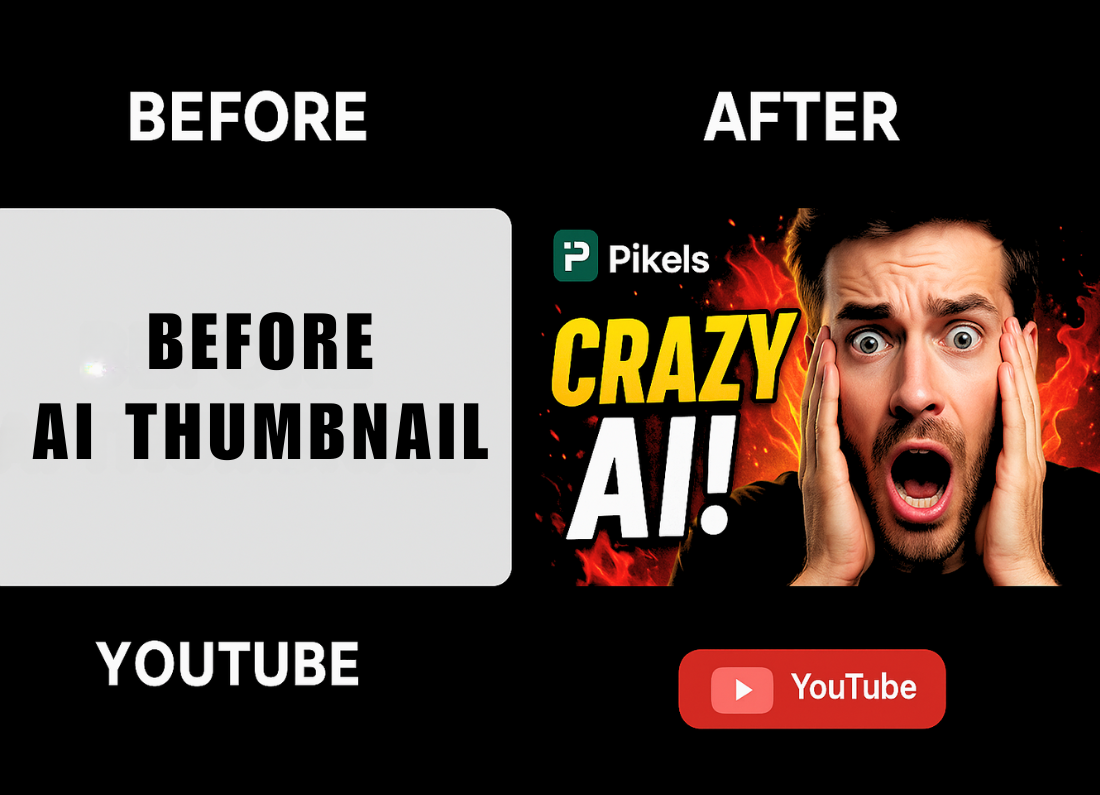


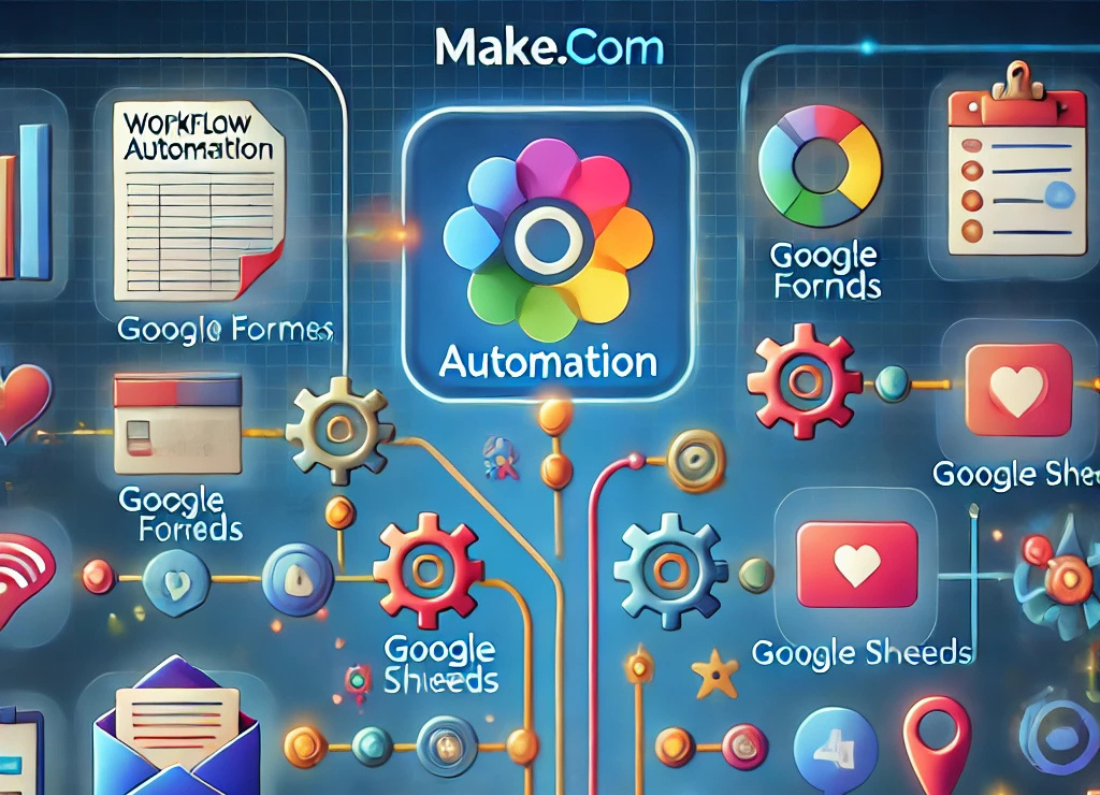





Leave a Reply